marty39
2015-11-29 00:27:34 UTC
I'm building a set of fonts (not exactly a family), inspired by thirteen
capital letters on a signboard, that has developed into capitals, lower case
and small caps for basic LGC.
Along the way I discovered that although Fontforge places the Greek tonos
accent above both capitals and lower case, the tonos really belongs to the
left of a capital, not above it. Moving the diacritic from above a capital
vowel to the left of it (except on 'A') places it to the left of the origin,
requiring that the advance width be increased. See attached image.
I want the composite glyph to consist of references and not independent
contours. But as long as the accented glyph is made up of references, the
advance width shows a lock icon in glyph view, and nothing I do will change
the side bearings or the advance width. Is there any way (without detaching
the references) to make the side bearings fit the whole glyph and not just
the letter reference?
<Loading Image...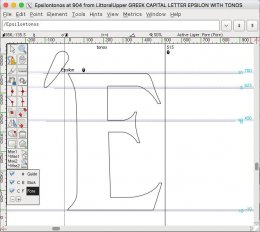 >
>
--
View this message in context: http://fontforge.10959.n7.nabble.com/Width-of-accented-glyph-is-locked-tonos-on-capitals-tp14936.html
Sent from the User mailing list archive at Nabble.com.
------------------------------------------------------------------------------
capital letters on a signboard, that has developed into capitals, lower case
and small caps for basic LGC.
Along the way I discovered that although Fontforge places the Greek tonos
accent above both capitals and lower case, the tonos really belongs to the
left of a capital, not above it. Moving the diacritic from above a capital
vowel to the left of it (except on 'A') places it to the left of the origin,
requiring that the advance width be increased. See attached image.
I want the composite glyph to consist of references and not independent
contours. But as long as the accented glyph is made up of references, the
advance width shows a lock icon in glyph view, and nothing I do will change
the side bearings or the advance width. Is there any way (without detaching
the references) to make the side bearings fit the whole glyph and not just
the letter reference?
<Loading Image...
--
View this message in context: http://fontforge.10959.n7.nabble.com/Width-of-accented-glyph-is-locked-tonos-on-capitals-tp14936.html
Sent from the User mailing list archive at Nabble.com.
------------------------------------------------------------------------------