Paul Hardy
2017-07-08 16:40:26 UTC
Dear FontForge Community,
It was brought to my attention that earlier version of Unifont were
not correctly positioning double diacritic marks, such as
U+035C..U+0362. You can see renderings of Unifont 10.0.04 version of
these glyphs with combining circles added at
Loading Image...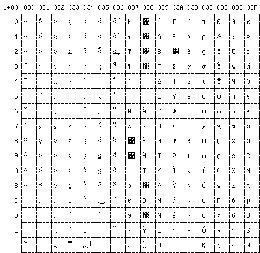
You can download the Unicode Plane 0 TrueType file containing those
double diacritic marks at
ftp://ftp.gnu.org/gnu/unifont/unifont-10.0.04/unifont-10.0.04.ttf
or
http://unifoundry.com/pub/unifont-10.0.04/font-builds/unifont-10.0.04.ttf
I encoded the double diacritic marks in FontForge such that they have
a width of zero, the glyphs are 16 pixels across, and they are
positioned half-way across the previous character and half-way across
the following character. That is how the Unicode Standard says they
should be typed and positioned: <first-letter> <double-diacritic>
<second-letter>.
When I tried these glyphs in several applications, only one of them
positioned these glyphs as expected. LibreOffice version 5.3 under
Mac OS X El Capitan did not position the glyphs correctly, and
LibreOffice version 5.7 on Debian GNU/Linux exhibited even worse
behavior.
I would like an opinion from the FontForge community as to whether or
not I have encoded positioning information for these double diacritics
correctly. If I have, then there are bugs in the rendering engines
that several applications use. In that case, I will communicate that
to maintainers of those applications. Examining the range
U+035C..U+0362 should be enough, as any other marks like that I
encoded the same way.
If the error is with Unifont, I would also like to know so that I can
correct it in a new release.
Thank you for lending your expert eyes to this!
Paul Hardy
It was brought to my attention that earlier version of Unifont were
not correctly positioning double diacritic marks, such as
U+035C..U+0362. You can see renderings of Unifont 10.0.04 version of
these glyphs with combining circles added at
Loading Image...
You can download the Unicode Plane 0 TrueType file containing those
double diacritic marks at
ftp://ftp.gnu.org/gnu/unifont/unifont-10.0.04/unifont-10.0.04.ttf
or
http://unifoundry.com/pub/unifont-10.0.04/font-builds/unifont-10.0.04.ttf
I encoded the double diacritic marks in FontForge such that they have
a width of zero, the glyphs are 16 pixels across, and they are
positioned half-way across the previous character and half-way across
the following character. That is how the Unicode Standard says they
should be typed and positioned: <first-letter> <double-diacritic>
<second-letter>.
When I tried these glyphs in several applications, only one of them
positioned these glyphs as expected. LibreOffice version 5.3 under
Mac OS X El Capitan did not position the glyphs correctly, and
LibreOffice version 5.7 on Debian GNU/Linux exhibited even worse
behavior.
I would like an opinion from the FontForge community as to whether or
not I have encoded positioning information for these double diacritics
correctly. If I have, then there are bugs in the rendering engines
that several applications use. In that case, I will communicate that
to maintainers of those applications. Examining the range
U+035C..U+0362 should be enough, as any other marks like that I
encoded the same way.
If the error is with Unifont, I would also like to know so that I can
correct it in a new release.
Thank you for lending your expert eyes to this!
Paul Hardy